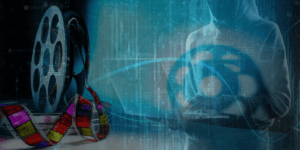No matter your organisation, you are likely operating online in some capacity – whether that be to store data, to connect with customers, or to sell products. Along the way, you’ll be logging into personal email accounts or into critical business systems, which will all need passwords.
For businesses, passwords serve as the first line of defence against unauthorised access and cyber threats. However, despite the widespread awareness of the need for strong passwords, many individuals still fall victim to password-related security breaches.
In this blog post, we’ll delve into the significance of strong passwords, the risks associated with weak ones, and the role of password managers in enhancing cyber security.
The vulnerability of weak passwords
It’s astonishing how easy it can be for cyber criminals to crack weak passwords, especially when they include easily guessable information such as birthdays, pet names, or simple dictionary words. With the abundance of personal information available online through social media profiles and data breaches, hackers can easily gather enough details to craft targeted password-guessing attacks. On top of this, many individuals still resort to using common passwords like “123456” or “password,” which are akin to leaving the front door of your digital fortress wide open.
Weak passwords pose a significant security risk not only to individuals but also to organisations. According to the Verizon Data Breach Investigations Report, weak or stolen passwords are responsible for 81% of hacking-related breaches. This alarming statistic highlights the urgent need for individuals and businesses alike to prioritise the creation and maintenance of strong, unique passwords for every account.
To ensure password safety – we recommend organisations and individuals use different, complex passwords for every login. This way, you can avoid repetition. However, keeping track of these passwords can be tricky – that’s where password managers come into play.
What is the role of password managers?
Enter password managers – the unsung heroes of modern cyber security.
These tools offer a convenient and secure solution to the challenge of managing multiple complex passwords across various accounts. Password managers like 1Password and Keeper generate and store strong, unique passwords for each account, eliminating the need for users to memorise or reuse passwords. While some may find the initial setup and integration of a password manager slightly cumbersome, the long-term benefits far outweigh the temporary inconvenience.
Are password managers worth setting up?
Sure, using a password manager may slow down the login process by an extra step or two, but consider the alternative – the potential consequences of a security breach due to weak or reused passwords. A single compromised password can lead to a domino effect of breaches across multiple accounts, jeopardising sensitive data, financial assets, and even your reputation. In contrast, password managers offer a robust defence mechanism against these same threats, significantly reducing the risk of unauthorised access and identity theft.
On top of this, password managers can enhance productivity by simplifying the login process and eliminating the need to remember multiple passwords. With just a single master password or authenticator (such as face recognition or thumbprint scanning), users can securely access all their accounts across various devices, saving time and frustration. Also, password managers often provide features such as password strength analysis, password generation, and secure sharing of passwords with trusted individuals or team members, taking convenience and efficiency one step further.
Are password managers safe to use?
One common concern regarding password managers is the safety of storing passwords in a centralised database. After all, isn’t putting all your eggs in one digital basket risky? Fortunately, trusted and credible password managers employ advanced encryption algorithms to protect stored passwords, making them virtually unreadable to anyone without the master password. This means that even if the password manager’s database were to be compromised, the encrypted passwords would remain secure.
It’s also time to embrace multi-factor authentication
As well as using complex, unique passwords, it’s essential to boost your cyber security defences with multi-factor authentication (MFA)/two-factor authentication (2FA). MFA and 2FA add an extra layer of security by requiring users to verify their identity through multiple factors such as a one-time code sent to their mobile device. By combining MFA with strong password management, you significantly reduce the likelihood of a successful cyber attack.
Cyber security with SupPortal
At SupPortal, we work with businesses to prioritise their cyber safety.
Whether it’s a security breach from cyber criminals, viruses, malware or even an accidental employee breach, we can help. We provide a range of CSaaS solutions including Managed Cyber Security subscriptions, Cyber Security Assessments, Cyber Security Awareness Training, Cyber Incident Response and Disaster Recovery.
If you’d like to talk further about how SupPortal can help keep you and your business safe, chat to us at 023 8098 2218