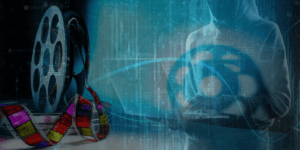Have you ever pressed the ‘later’ button when prompted to update your software? Many have. In fact, many people will press it over and over until that update becomes outdated itself.
However, software updates are crucial to the security of your devices and assets. And with Windows 10 coming to its end of service (meaning it will no longer receive any security updates), now is the time to get updating if you want to avoid damaging security breaches.
Windows 10 end of life dates
Windows 10 has released its end of life dates, allowing people and businesses enough time to update their systems and devices so they do not become extremely vulnerable to cyber criminals.
For many businesses, moving from Windows 10 will not be as easy as simply installing a newer version of Windows. With many devices unable to run on anything later than Windows 10, computers/laptops will need to be upgraded. Of course, this is a financial burden on businesses, but a cyber attack is likely to be a much larger financial burden.
As of 13 June 2023, the following editions of Window 10 will no longer receive any security updates:
- Windows 10 Home, version 21H2
- Windows 10 Pro, version 21H2
- Windows 10 Pro Education, version 21H2
- Windows 10 Pro for Workstations, version 21H2
Other dates to be aware of include:
- 14 June 2024 – Windows 10 Enterprise & Education Version 21H2 Ends
- 14 October 2025 – Windows 10 Pro and Home Version 22H2 Ends
- 14 October 2025 – Windows 10 Enterprise & Education version 22H2 Ends
If you are running on any of these editions, we highly recommend upgrading to Windows 11.
Why do I need to keep my system updated?
When Windows updates its systems, it rolls out security updates that have been configured and designed to patch up any holes in the current system. Whilst no system is absolutely perfect, these updates are crucial in order to prevent malware infecting your system.
Without regularly updating Windows software, you are leaving your system exposed to threats. Along with these threats come the possibility of massive financial loss, reputation loss, and data loss, should the wrong person gain access to your accounts.
There are many examples of data breaches taking place due to out-of-date security patches, with one of the largest being the Equifax data breach in 2017. In fact, this is one of the largest data breaches on record. This breach took place just two months after a security patch for a known security vulnerability was rolled out, but no one at Equifax had applied the patch.
This simple mistake – waiting too long to update the system – caused colossal loss. Many businesses would struggle to bounce back from such damage.
Of course, for the businesses who would need to purchase new devices in order to move to Windows 11, money will need to be spent. But the cost of new technology will be substantially less than the cost of a data breach.
Stay protected with SupPortal
At SupPortal, we work with businesses to prioritise their cyber safety.
Whether it’s a security breach from cyber criminals, viruses, malware or even an accidental employee breach, we can help. We provide a range of CSaaS solutions including Managed Cyber Security subscriptions, Cyber Security Assessments, Cyber Security Awareness Training, Cyber Incident Response and Disaster Recovery and by helping achieve Cyber Essentials certification.
If you’d like to implement protection against cyber crime, or talk further about the importance of updating your Windows 10, chat to us at 02380982218.