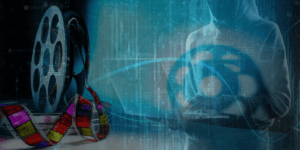It’s hard to believe that the first ever email was sent over 50 years ago. Email communication has grown in popularity over the last 5 decades. It is now the most vital method of communication for businesses, with more than 333 billion emails sent every single day.
With the escalation of popularity comes the potential for exploitation. As the number of emails sent increases, so does the number of phishing, spam and scam emails. Today, over 3.4 billion emails are sent as part of a phishing attack. That’s 1% of all emails sent across the globe. This makes it one of the most severe and widespread forms of cybercrime.
Emails are fundamental to businesses of all shapes and sizes. Indispensable to modern operations, are your emails secure?
Follow our top tips to ensure your email security is up to scratch.
Tip 1: Encrypt your email and server connections.
Just like a postcard can be read by the postman, emails sent without encryption can be intercepted and read by cybercriminals. Only authorised individuals can view emails with email encryption software and secure server connections in place.
There are several email encryption methods available, depending on the level of security and convenience required. Whichever option is right for your business, email encryption will reduce the chance of criminals accessing sensitive data contained in your emails. For that reason alone, email encryption is fundamental when using email to communicate anything remotely confidential.
Tip 2: Apply patches and update software.
Cybercriminals exploit performance bugs and security vulnerabilities with to try and get access to your accounts and devices. In response, manufacturers release essential updates and enhanced security features to keep them secure.
Applying patches and keeping your software up-to-date is a simple, yet important fix to protect your systems against vulnerabilities. Operating systems, web browsers, third-party applications and anti-virus software should all be maintained.
Automatic updates should be on, updates must be installed promptly and automated back-ups configured to keep your systems as secure as possible.
Tip 3: Educate Employees.
Most phishing scams enter an organisation via email. With this in mind, a trained, vigilant workforce is your best defence against email phishing attacks.
Educate your staff to help them understand what phishing is, how to spot suspicious emails, and what they can do if they receive (and potentially click on) a phishing email. This is one of the most important actions to keep a business secure.
It only takes one link click to put a business at significant risk. Whether staff are working in an office, or remotely, regular security awareness training is vital to avoid successful attacks.
National Email Week presents an appropriate time to act.
Tip 4: Use unique & secure passwords and enable multifactor authentication.
Business email compromise can be one of the most financially damaging online crimes. Email accounts can prove to be a mine of information on bank accounts, credit cards and login details to other accounts. A compromised email account can put both individuals and their contacts at risk of identity theft and fraud.
Protect email accounts with strong, unique passwords. Change passwords regularly and turn multi-factor authentication on.
Read our top tips on becoming a password pro to find out more.
Acceptable use guidelines and email retention policies will also prevent staff from overloading their mailboxes. Optimised accounts will support better business continuity, make data recovery easier and minimise data exposure should a breach occur.
Tip 5: Use a VPN
Virtual Private Networks (VPNs) can be extremely useful – especially when employees work remotely. Public Wi-Fi networks are insecure. They are vulnerable to cyber criminals, who record user credentials and monitor activity.
VPN software protects your information by encrypting your data and masking a device’s IP address. You can function as though you’re using a private server, even when you’re connected to a public Wi-Fi network. Users can access the internet and internet-based applications, such as email, anonymously and more securely.
As mentioned in point two above, VPN software should be kept up to date, and all patches installed, to maintain its integrity.
Tip 6: Invest in robust SPAM filters.
Email providers usually stop some SPAM from reaching an inbox, but this isn’t a suitable solution to reliably protect businesses from well-considered phishing attacks. Cybercrime is becoming ever smarter, so it is essential to invest in a robust SPAM filter service.
A SPAM filter will protect employees from potential email threats. They analyse the content of emails before they reach an inbox and subsequently block viruses, phishing attacks and malware.
A dedicated spam filter will better separate malicious emails from legitimate ones. They reduce the likelihood of staff opening, clicking, or downloading anything suspicious and improve the levels of email security throughout an organisation.
Security for Email Accounts: Final Thoughts.
Email security is vital, yet requirements will vary from one business to another. If you want to implement additional layers of security, protect a multi-site organisation, or find out if your security measures can stand up to modern phishing attacks, please get in touch with SupPortal today.