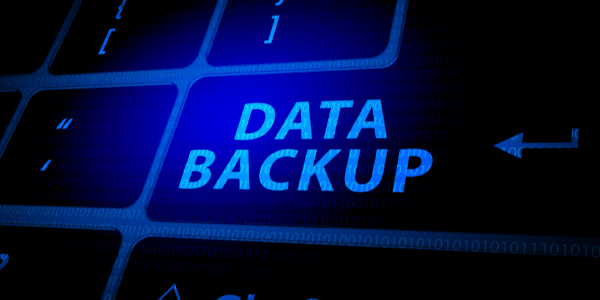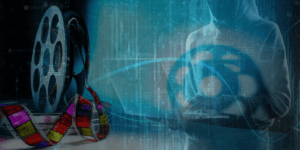Backup and Disaster Recovery (DR) are two different concepts. You can have a data backup, without a disaster recovery plan, but not the other way around. One cannot exist without the other. Here, we help you understand the definition and difference between these two approaches. This will help you to develop effective strategies to avoid business disruption and the costly consequences of business downtime.
Security breaches and IT disasters can (and most likely will) happen to any business. Preparation will make all the difference to the consequences of these events. Protecting your data and ensuring your IT systems are always accessible is key to surviving in the modern world.
It only takes one incident to lose masses of data or expose personal information. Just one event could put your company, your reputation and your customers’ trust at risk. Regular backups and comprehensive disaster recovery plans are vital tools for businesses reliant on IT infrastructure.
Minimise the impact of any unplanned downtime on your business by understanding the definitions and differences of backup and disaster recovery.
The difference between Backup and Disaster Recovery.
Data Backup
A backup is a process of making additional copies of your data, which can be in physical, or digital form. Your files are replicated and stored at a designated location, which could be on an external hard drive, or in a separate location entirely.
Backups are required to access your data if you accidentally delete something, your database corrupts, or something happens when you upgrade your software.
Backup Myth Debunked.
Saving your files to the cloud is NOT a backup. While cloud storage and cloud backup sound similar, they are actually very different.
Cloud storage services (like Dropbox, OneDrive or Google Drive), free up space on your computer or device, by saving your files to the cloud. They don’t backup your data for you. If your email address is compromised, or your password exposed, all your files could be gone.
Cloud backup refers to tools like Redstor. These systems are specifically designed to make copies of your files and to protect your data and infrastructure from potentially catastrophic events.
You can restore your files from a cloud backup, but not from cloud storage.
Disaster Recovery (DR)
Disaster recovery refers to the strategy required for quickly re-establishing access to IT resources, applications and data. The plan will outline who is in charge of getting applications back online, how you manage customer relations and how quickly your operating system, files, settings, network configurations and user credentials can all be recovered.
With a disaster recovery plan, your whole business infrastructure will be quickly replicated and resumed, minimising costly downtime.
Downtime is expensive. Just 13 minutes of downtime for Amazon reportedly cost the online retail business more than $2.5 million. While this value might not be quite so high for other businesses, additional costs associated with reputational damage or negative brand image should also be considered.
Disasters can be natural or manmade. Some common examples of disasters include cyber-attacks, ransomware, fires, floods, power outages and structural failures.
Some businesses mistake backup for disaster recovery. But after a disaster, simply having copies of data does not mean you can keep your business running. To ensure business continuity, you need a robust, tested disaster recovery plan.
Backup and Disaster Recovery Solutions
Rapid advances in technology have seen the advent of a 24/7 on-demand culture. This means even the smallest of organisations can’t wait for their data in the event of a disaster. Disaster recovery is no longer a luxury, but a necessity.
Backup and Disaster Recovery work together to achieve one goal: business continuity in the face of an outage. They protect your data with different intents, so it is essential to have both to ensure your business is suitably protected.
As organisations move more towards cloud solutions, systems are becoming more disparate. As such, the need for outsourced data backup and disaster recovery solutions is increasing. A backup and disaster recovery strategy, managed by trusted and experienced people, means your business will be continually and appropriately protected.
Solutions such as Redstor eliminate downtime entirely. The system gives organisations instant access to their data, no matter what happens. Users can stream their data to an on-demand location of their choice, meaning it can be accessed and used immediately. This approach to backups and disaster recovery gives flexibility in deployment and recovery with no additional hardware required. It’s, therefore, a cost-effective solution for organisations of all sizes.
Data backup and disaster recovery solutions can take on many forms. For most companies, backup and disaster recovery strategies are vital to maintaining their business. Don’t wait for a disaster to happen. At SupPortal, we will support and advise you in choosing a solution that is best suited to your needs. For more information, please speak to a member of our team on 023 8098 2218.